Windows 10 22H2 version, the latest feature update from Microsoft, is part of the company’s commitment to enhancing the user experience and security of its operating system. This update brings a host of new features, improvements, and security enhancements that aim to improve productivity, performance, and protection against evolving cyber threats. Let’s dive into the key highlights of Windows 10 22H2 and how it impacts users and businesses alike.
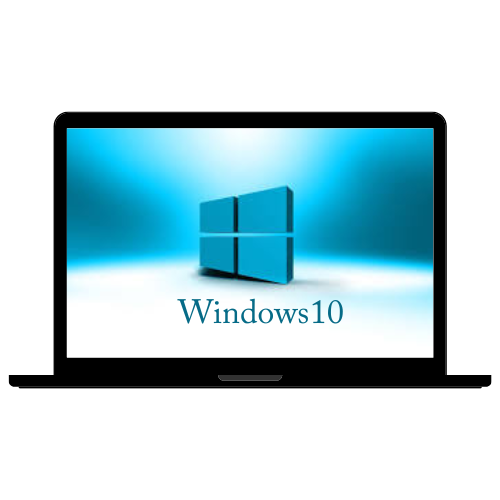
Enhanced Security Features
Security is a cornerstone of Windows 10 22H2 version, with Microsoft introducing advanced protection mechanisms to safeguard against malware and cyber-attacks. This update bolsters the Windows Defender suite with improved detection capabilities and response actions to address threats more efficiently.
Performance Improvements
Windows 10 22H2 focuses on optimizing system performance, ensuring smoother and faster user experiences. Enhancements in the management of system resources contribute to improved efficiency, particularly for devices with limited hardware capabilities.
Streamlined User Experience
The update brings subtle yet impactful changes to the user interface, aiming to streamline navigation and usability. Adjustments to the Start Menu, Taskbar, and Action Center make for a more intuitive interaction, facilitating quicker access to frequently used features and settings.
Productivity Boosts
For professionals and businesses, Windows 10 22H2 introduces features designed to boost productivity. New multitasking capabilities and improvements in virtual desktops allow users to manage their workspaces more effectively, enhancing focus and efficiency.
Better Device Management
Windows 10 22H2 enhances device management and configuration options, simplifying IT administration for businesses. These improvements include more granular controls over updates and security policies, facilitating better compliance and risk management.
How to Get Windows 10 22H2 version
The Windows 10 22H2 update is available to users via the Windows Update feature. To install the update, navigate to Settings > Update & Security > Windows Update and select Check for updates. If 22H2 is available for your device, you’ll see the option to download and install.
Conclusion: A Worthwhile Update
Windows 10 version 22H2 is a testament to Microsoft’s ongoing effort to refine and secure its operating system in response to user feedback and the changing technology landscape. Whether for personal use, professional tasks, or enterprise IT management, this update offers valuable improvements that enhance the overall Windows experience.
For those eligible for the update, it’s recommended to proceed with the installation to take advantage of the latest features and security enhancements. As always, ensure your data is backed up before initiating the update process to safeguard against any unforeseen issues.

Leave a Reply